Plan, create and edit a simple database for student management information using OpenOffice.org Base in a creative, innovative and ethical ways
- Plan the data structure for Student management information for each table (only use student name in Student Table, but not others):
- Tables: Create table in Design view (4 separate tables)
o student table (use student ID as a Primary key)
o parent table (use student ID as a Primary key)
o curriculum table (use student ID as a Primary key)
o co-curriculum table(use student ID as a Primary key) - Tool->Relationship: Create relationships between tables by linking the student ID (That is why not to create student name for other tables except Student Table!)
- Use Wizard to Create Form:
o Student Form
o Parent Form
o Curriculum Form
o Co-curriculum Form - Data entry using Form (Note: do not use table for data entry)
- Create several queries from the database
- Create reports based on the queries
____________________________________________________________________________________
By doing Assignment 9, I have learnt how to create database using OpenOffice.org Base where people claimed that is easier than using Microsoft Access. However, everything have advantage and disadvantage. As for OpenOffice.org Base, there is no template for users to choose as compared to Microsoft Access where they categories each and every template. Users will choose template rather than creating a new one to save time unless what they wanted is something that need to be created using blank document. Although there is no template for OpenOffice.org Base, users can connect to an existing database from various software including Microsoft Access.
 |
| List of database from different software available for file association. |
In the process of creating report from the queries, I encountered with some problems where the table created is quite hard to read.
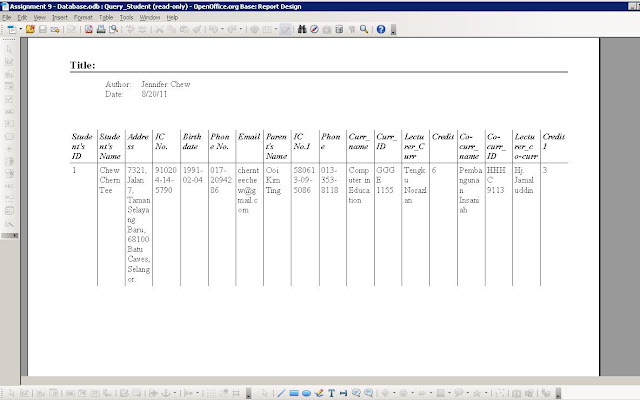 |
| It is hard to be read when words are being split. |
At first the table was indented, at last I manage to start the table from the left rather then close to the centre which makes the table's columns narrower.
It is a good experience by learning database through Assignment 9. This is something new to me and will be useful for me in future as a teacher to know these knowledge. It does not stop here as I need to constantly update myself with the latest updates.
~Happy Distance Learning~
~Chew~
No comments:
Post a Comment
Feel free to comment ;D