For our first class, we started off with some introduction of ourselves and also this course.
It is sad that our TELTRaC's Multimedia Lab is not equipped with WiFi connection. So our course lecturer, Mr.Tg. Norazlan, in short Kulan, just briefed us what we should be learning and doing for the first week.
So we completed the task given using our own personal laptop where there is WiFi connection (although is quite slow at times but still managed to complete the task :)).
There are few tasks that we need to complete, which are:
- Register Official Email - Google & Yahoo
- Netiquette - send ethical email to Dr. Siti Fatimah Mohd Yassin(Course Coordinator – Bangi Campus); Encik Mohammad Fariduddin Wajdi Anthony (IPG Sarawak); Tg Norazlan Tg Sulaiman (IPG KDRI TRENGGANU)
- Register Official Facebook Account using google account.
- Electronic Group Discussion - create facebook group; join this course's yahogroups; create yahoogroups for web portfolio (learning portfolio)
- Blog Registration using google account.
Steps to create Google account and Yahoo account (Gmail & Yahoo mail).
 |
| Click on the button "Create an account >>". |
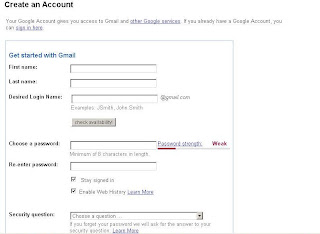 |
| Fill in the information and click "I accept. Create my account.". |
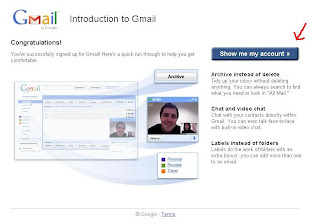 |
| Well~ done! very easy ;) |
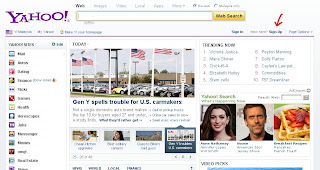 |
| Click the "Sign Up" link. |
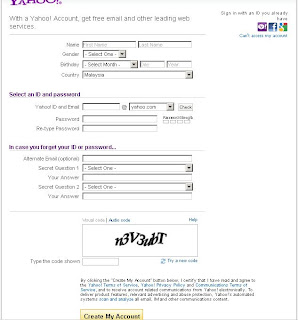 |
| As usual, fill in the blanks and then click "Create My Account". |
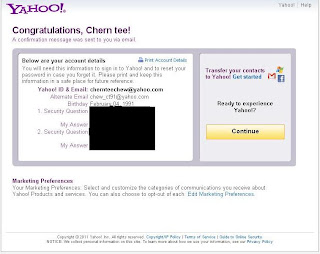 |
Ta Da! As easy as ABC~ (for security reason, I edited this picture~)
Steps to create an official Facebook (FB) account.
It is very easy to create a Facebook account, just go to Facebook main page and fill in the information needed and click sign up. From there just follow step by step to complete the Facebook profile.
To change username:
(well, these photos are self-explainable.)
The username that I used is the same as my Gmail address, as stated in the task.
Username available.
Now my Facebook account has my own username "http://www.facebook.com/chernteechew"
___________________________________________________________
Next~ I had created a Facebook (FB) group with my name and invited our course coordinator, course lecturer and my beloved classmates. Just click home link in FB when is logged in and on the left, there is a link "Create group". The logo of the group and description of the group can be edited by clicking the link "Edit Group" on the right side bar of the group profile.
Then~ I had join the Yahoo! Groups (ge1155ipg2011 · GGGE1155 Computer in education (IPG)) that was created by our course coordinator Dr. Siti Fatimah.
After that~ I had created a Yahoo! Group (chernteechew · A135717 Chew Chern Tee (IPG KDRI)) and set it to closed group under Management (left panel in the group page) > Membership.
Last but not least~ I had created this blog using my Google account. Through this course, I have learnt new knowledge which is useful for studies especially distance learning. We can just share information through Facebook group, Yahoo! Group and also blog. I found out that Yahoo! Group is more effective in sharing important information as compared to Facebook and blog as we can include attachment in it. Obviously CiE is very useful provided a laptop and internet connection. Besides, such learning way is moving towards paperless learning process, everything is done using computer. However, if there is an electricity breakdown, it will be a major problem for e-learning.
[Well~ that's all from me. I know it's too long and draggy, so I'll stop here~ ]
~Happy Distance Learning~
~Try to stop for a while and look at the surroundings, we'll notice that we are living in a beautiful place~
~Chew~ |

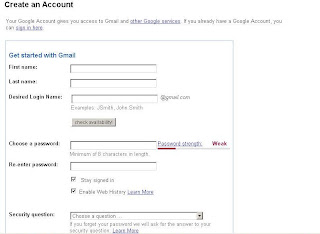
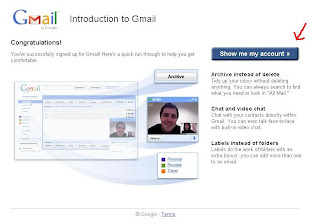
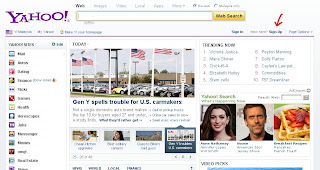
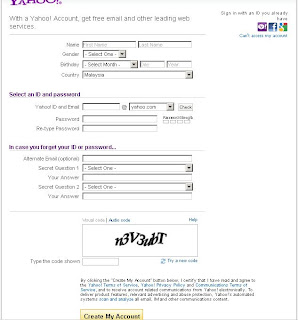
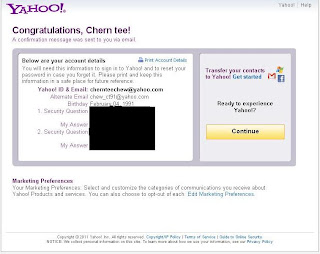












No comments:
Post a Comment
Feel free to comment ;D